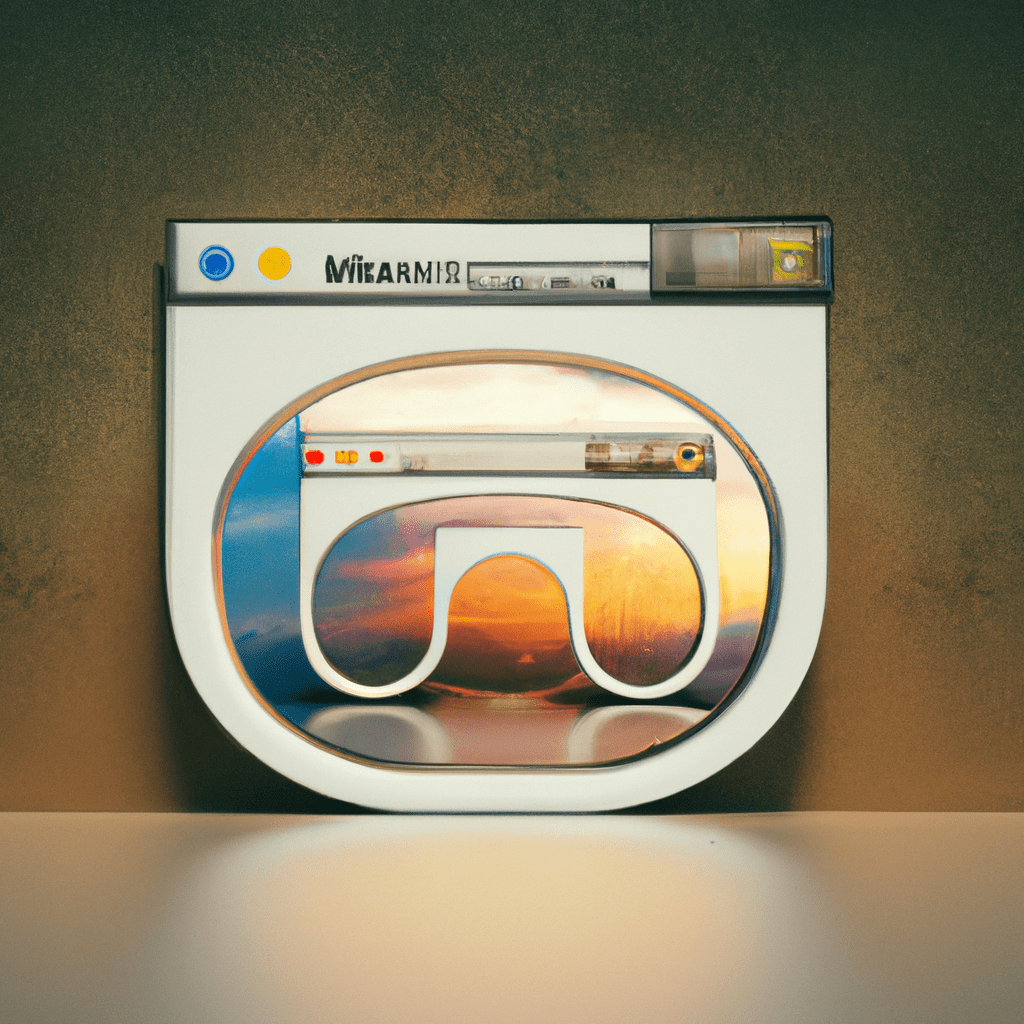
Should You Use Other Web Browsers?
Are you stuck in a web browser rut? Do you find yourself using the same web browser day in and day out? If so, you may be missing out on some of the great features and benefits that other web browsers have to offer. In this article, we’ll discuss the pros and cons of using other web browsers, and why you should consider making the switch. We’ll also provide some tips on how to make the transition as smooth as possible. By the end of this article, you’ll have a better understanding of the different web browsers available and why you should consider using them. So, if you’re ready to explore the world of web browsers, let’s get started!
Benefits of Using Other Web Browsers
Using other web browsers can be beneficial for a variety of reasons. For starters, different web browsers offer different features and capabilities. For example, some browsers may offer more security features than others, while others may offer more customization options. Additionally, different browsers may be better suited for different types of websites. For example, some browsers may be better at displaying certain types of content, such as videos or interactive elements.
Using different web browsers can also help to improve your overall browsing experience. Different browsers may offer different levels of speed and performance, so you may find that one browser is faster or more reliable than another. Additionally, different browsers may offer different levels of compatibility with certain websites or web applications. This can be especially helpful if you’re trying to access a website or application that isn’t compatible with your current browser.
Finally, using different web browsers can help to protect your privacy. Different browsers may offer different levels of privacy protection, so you may find that one browser is better at protecting your data than another. Additionally, some browsers may offer features such as private browsing or tracking protection, which can help to keep your data safe and secure.
Overall, using different web browsers can be beneficial for a variety of reasons. Different browsers may offer different features, performance, compatibility, and privacy protection, so it’s worth exploring different options to find the best browser for your needs.
Security Considerations When Using Other Web Browsers
When using other web browsers, it is important to consider the security implications of doing so. Security considerations are especially important when using browsers that are not as widely used as the major browsers such as Google Chrome, Mozilla Firefox, and Microsoft Edge.
The first security consideration when using other web browsers is to ensure that the browser is up to date. Outdated browsers can be vulnerable to security threats, so it is important to make sure that the browser is running the latest version. Additionally, it is important to ensure that the browser is configured to receive automatic updates, as this will ensure that the browser is always up to date.
The second security consideration when using other web browsers is to be aware of the browser’s security settings. It is important to make sure that the browser’s security settings are configured to the highest level of security. This includes enabling features such as two-factor authentication, secure browsing, and private browsing. Additionally, it is important to make sure that the browser is configured to block pop-ups, as these can be used to deliver malicious content.
The third security consideration when using other web browsers is to be aware of the browser’s privacy settings. It is important to make sure that the browser is configured to block third-party cookies and other tracking technologies. Additionally, it is important to make sure that the browser is configured to delete browsing history and other data after each session.
Comparing Popular Web Browsers
When it comes to web browsers, there are a few popular options that stand out from the rest. Comparing popular web browsers can help you decide which one is best for your needs.
Google Chrome is one of the most popular web browsers available. It is fast, secure, and easy to use. It also has a wide range of features, including tabbed browsing, a built-in password manager, and support for extensions. Chrome also has a large library of apps and extensions that can be used to customize the browser and make it more efficient.
Mozilla Firefox is another popular web browser. It is open source, meaning that anyone can contribute to its development. Firefox is also highly customizable, with a wide range of themes and extensions available. It also has a built-in password manager and support for tabbed browsing.
Microsoft Edge is the default web browser for Windows 10. It is fast and secure, and it has a modern design. Edge also has a built-in password manager and support for tabbed browsing. It also has a wide range of features, including Cortana integration and support for extensions.
When comparing popular web browsers, it is important to consider your needs. Each browser has its own strengths and weaknesses, so it is important to choose the one that best suits your needs. Chrome is great for those who need a fast and secure browser, while Firefox is great for those who need a highly customizable browser.
Tips for Optimizing Your Web Browsing Experience
Optimizing your web browsing experience is essential for getting the most out of your time online. Whether you’re using a laptop, desktop, or mobile device, there are several tips you can follow to ensure you’re getting the most out of your browsing experience.
First, make sure you’re using the latest version of your web browser. Outdated browsers can be slow and prone to security vulnerabilities, so it’s important to keep your browser up to date. Most browsers will automatically update themselves, but you can also check for updates manually.
Second, use browser extensions to customize your browsing experience. Extensions can add extra features to your browser, such as ad blockers, password managers, and more. Be sure to only install extensions from trusted sources, as malicious extensions can compromise your security.
Third, clear your browser’s cache and cookies regularly. Your browser stores data from websites you visit, such as images and scripts, in its cache. This can help speed up your browsing experience, but it can also take up a lot of space. Clearing your cache and cookies can help free up space and keep your browsing experience running smoothly.
Finally, use a secure connection whenever possible. When you’re browsing the web, make sure you’re using a secure connection, such as HTTPS. This will help protect your data from being intercepted by malicious actors.
Troubleshooting Issues with Other Web Browsers
Troubleshooting issues with other web browsers can be a daunting task. It is important to understand the different types of browsers and how they work in order to effectively troubleshoot any issues that may arise.
The first step in troubleshooting issues with other web browsers is to identify the type of browser you are using. There are several different types of browsers, including Internet Explorer, Firefox, Chrome, Safari, and Opera. Each of these browsers has its own unique features and capabilities, so it is important to understand the differences between them.
Once you have identified the type of browser you are using, the next step is to determine the cause of the issue. Common causes of browser issues include outdated software, incompatible plugins, and corrupted files. It is important to check for updates to the browser and any plugins you may have installed. Additionally, you should check for any corrupted files that may be causing the issue.
Once you have identified the cause of the issue, the next step is to troubleshoot the issue. This may involve disabling certain plugins, clearing the browser’s cache, or resetting the browser’s settings. Additionally, you may need to uninstall and reinstall the browser in order to resolve the issue.
Finally, if the issue persists, it may be necessary to contact the browser’s support team. They may be able to provide additional assistance in resolving the issue. Additionally, they may be able to provide additional
In conclusion, it is important to consider the advantages and disadvantages of using other web browsers. While there are many benefits to using other web browsers, such as increased security, faster loading times, and more customization options, there are also some drawbacks, such as compatibility issues and the potential for malicious software. Ultimately, the decision to use other web browsers should be based on your individual needs and preferences. If you are looking for a more secure and customizable browsing experience, then using other web browsers may be the right choice for you. However, if you are looking for a more reliable and compatible browsing experience, then sticking with the default browser may be the best option. Ultimately, the choice is yours.


